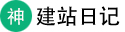使用代码方式显示WordPress文章最后修改时间
使用代码的方法添加WordPress文章最后修改时间,把下面的代码添加到你文章主题函数里
//文章显示最后更新时间
function wpb_last_updated_date( $content ) {
$u_time = get_the_time('U');
$u_modified_time = get_the_modified_time('U');
$custom_content = '';
if ($u_modified_time >= $u_time + 86400) {
$updated_date = get_the_modified_time('F jS, Y');
$updated_time = get_the_modified_time('h:i a');
$custom_content .= '<p class="last-updated">Last updated on '. $updated_date . ' at '. $updated_time .'</p>';
}
$custom_content .= $content;
return $custom_content;
}
add_filter( 'the_content', 'wpb_last_updated_date' );
然后就是设置最后更新时间的显示效果,下面是奶爸目前用的样式,添加到你主题的css里面。
.last-updated {
color: #db7c22;
background: #fff4b9;
border: 1px solid #eac946;
overflow: hidden;
margin: 10px 0;
padding: 15px 15px 15px 35px;
font-size: 14px;
}